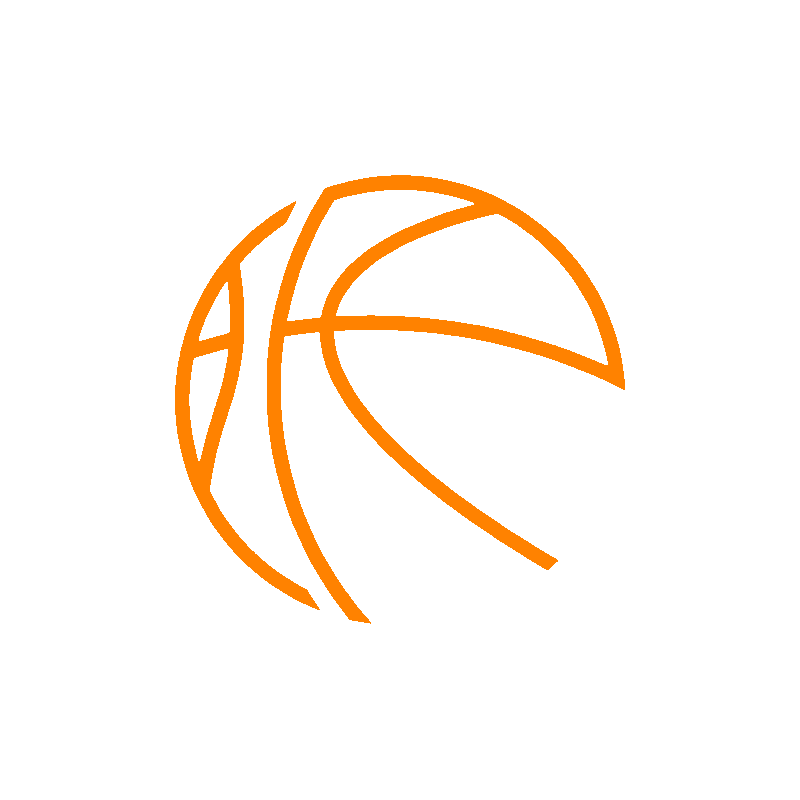Install PlayerCraft App
You can install the PlayerCraft application on your device for quick access.
On Desktop (Chrome/Edge):
- Look for the install icon in the address bar (usually a computer with a down arrow).
- Click the icon and then click "Install".
- The app will be added to your desktop or applications folder.
On Android (Chrome):
- Tap the menu button (three dots) in the top right corner.
- Tap "Install app" or "Add to Home screen".
- Follow the prompts to add the app to your home screen.
On iOS (Safari):
- Tap the Share button (square with an up arrow) at the bottom of the screen.
- Scroll down and tap "Add to Home Screen".
- Confirm the name and tap "Add".
- The app icon will appear on your home screen.
Once installed, you can launch the app directly from your home screen or desktop like any other application.